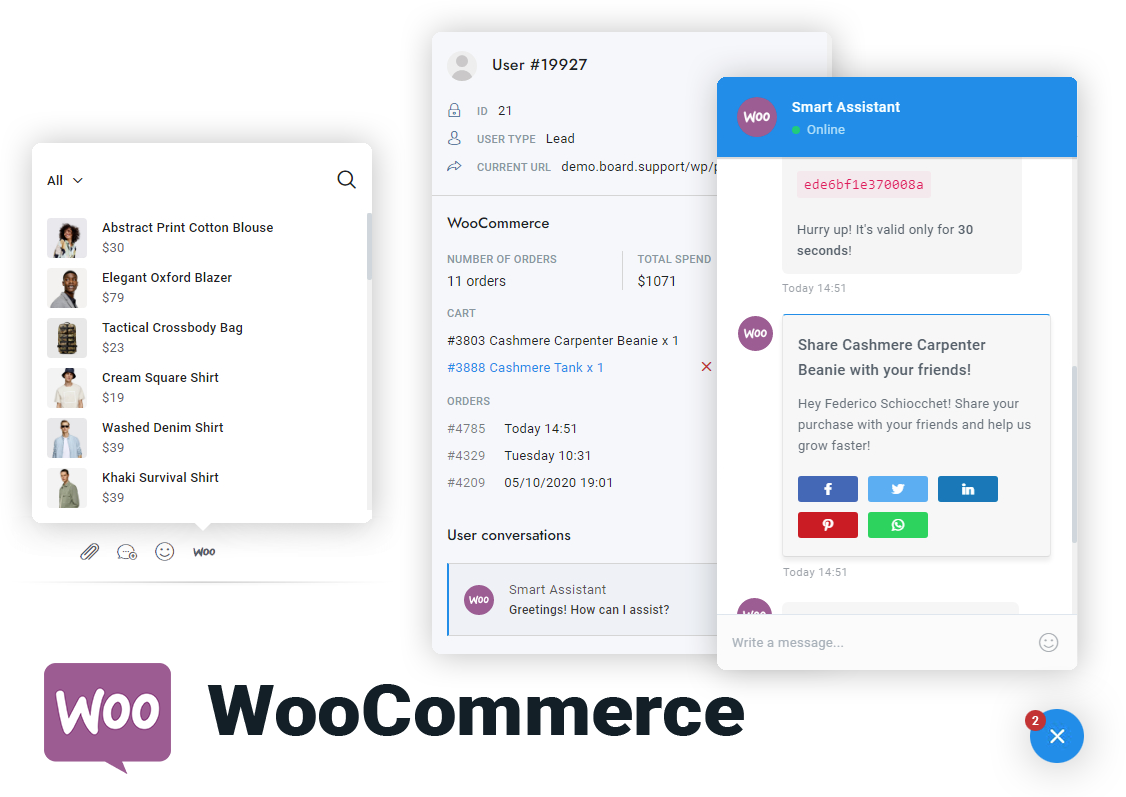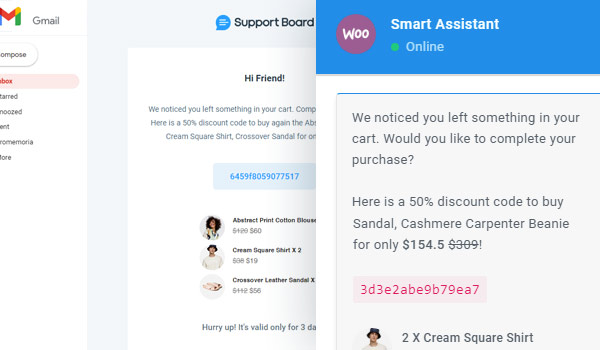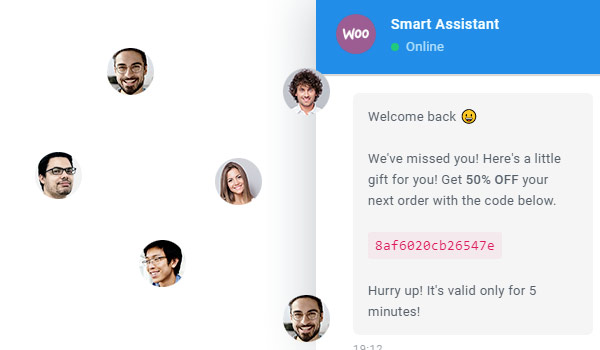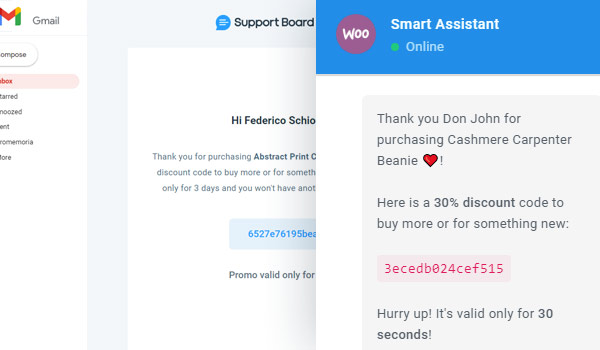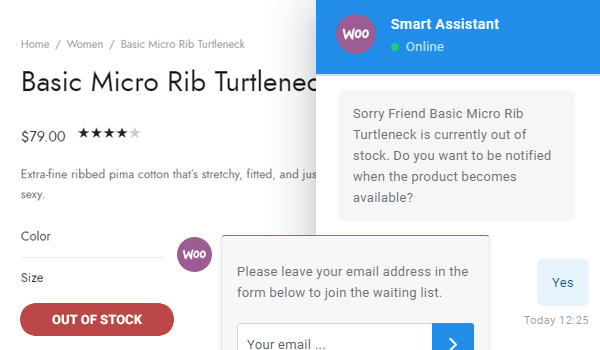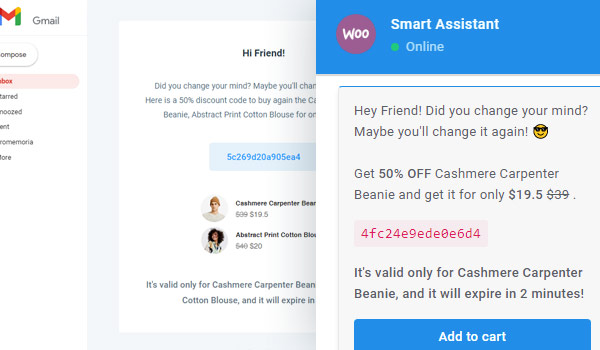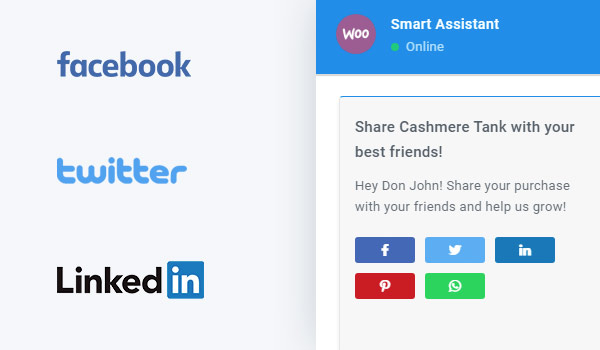Revolutionary Marketing Tools for WooCommerce
Increase your shop’s sales with powerful automation marketing tools for WooCommerce like bots integrated with your shop, automatic discounts, follow-up and more.
Marketing Tools
Innovative tools to grow your store, increase your customer base and boost your revenues.
WooCommerce Admin Features
View detailed customer information and order history directly into the admin area and insert products on the fly.
WooCommerce Chatbot
Revolutionary chatbot that autonomously answers questions related to your shop and products.
Marketing Tools
Keep customers happy and grow your user base with advanced marketing tools that bring more sales to your store.
- Follow-up emails and messages
- Abandoned cart recovery
- Returning visitors message
- Product removed emails and messages
- Personalized and flash coupons
Abandoned Cart Recovery
Remind customers who left products in their carts to purchase with emails and chat messages delivered at set intervals. Emails may include products in the cart, coupons and auto-generated text like discounted prices.
Returning Visitors Message
Send a welcome message to those who return to your store and offer them discounts to increase conversion rate. Or, just re-engage your customer and let the chatbot manage the conversation in a friendly and human-like way.
Waiting List
When customers visit the pages of unavailable items, or when customers try to purchase these items via chatbot, automatically ask them to join the waiting list, and automatically notify them when products come back in stock.
Product Removed Notifications
Re-engage customers who removed products from their carts by sending emails and chat messages with coupons valid only for the removed products and that expire in minutes. Use this tool to recover missing purchases.
Administration Area
Help your agents accelerate revenue and improve response time with vital customer information and tools that boost productivity.
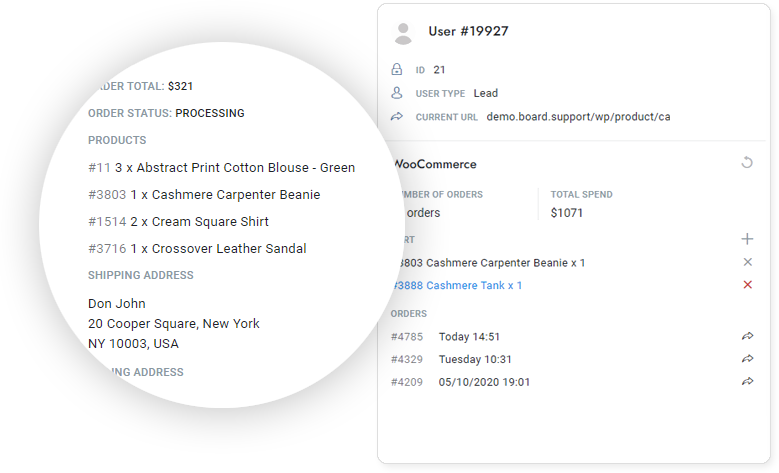
Customer Shop Details
View your WooCommerce customer details directly in the conversations admin area in real time. No more time wasted searching for information. This tool boosts productivity and response time.
- View customer lifetime total spend
- View customer order history and order details
- View customer total orders
WooCommerce Products Pop-up
Send product card messages on the fly from the conversations admin area with one click via the dedicated pop-up. Have a multilingual site? The pop-up automatically displays in the user’s language.
- Insert product cards on the fly
- Filter by category and search products
- Fully multilingual
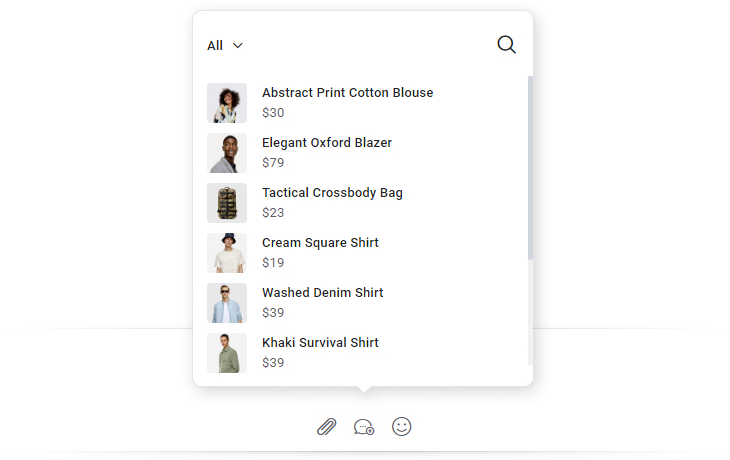
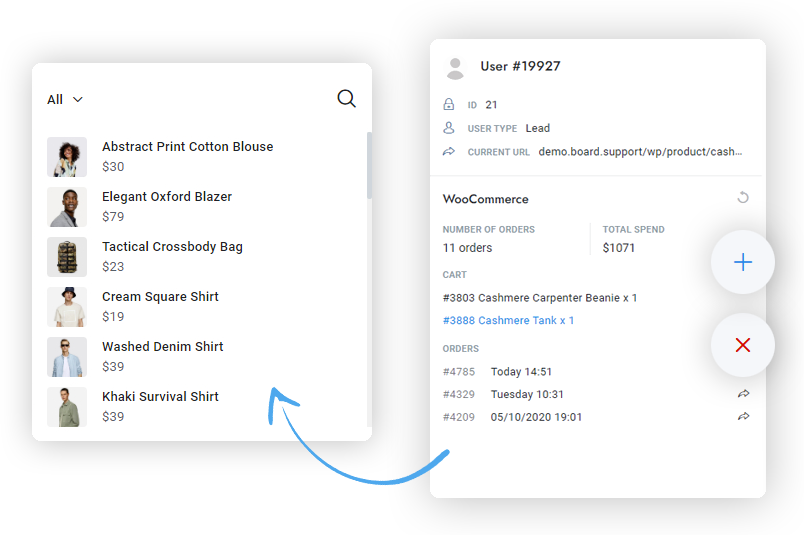
WooCommerce Cart Management
View and manage customer carts in real-time from the admin area. Help your customers complete purchases by adding (or removing) products on the fly. Increase customer satisfaction and conversion rate.
- View the customers cart in real-time
- Manage customer carts and add/remove products
- Fully multilingual
WhatsApp Shop Integration
Synchronize WooCommerce with your WhatsApp shop and allow your users to purchase your WooCommerce products on WhatsApp. Omniflow will generate a checkout link automatically.
- Synchronize WooCommerce with WhatsApp
- Automatic checkout on your WooCommerce site
- Use the chatbot to automate the user experience
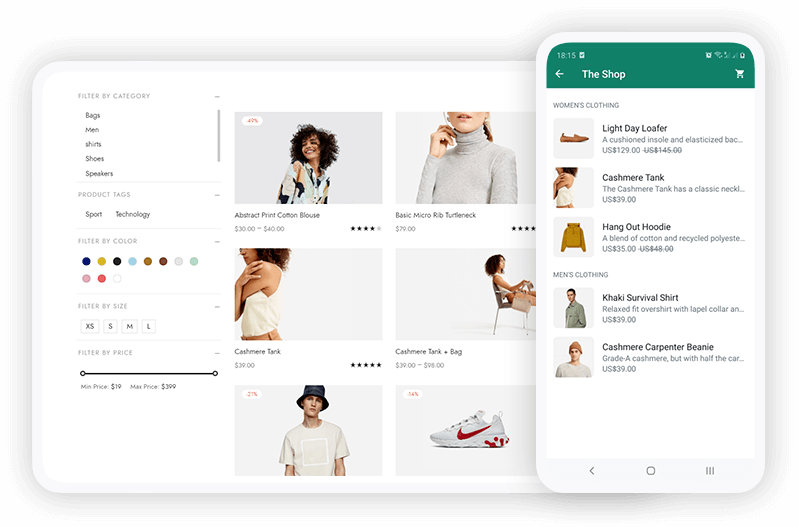
Automated Chatbot for WooCommerce 🤖
Take conversational marketing to a whole new level. Combining the AI of Dialogflow and the structured data of WordPress and WooCommerce, the bot understands your shop data in real time and autonomously answers complex questions.
Our Chatbot Knows Your Shop and Answers Your Customers' Questions
By combining the power of Google AI and the structured data of WordPress and WooCommerce, the WooCommerce bot autonomously understands user questions related to your shop and provides answers with information extracted from your WooCommerce shop. The bot even synchronizes when you edit content on your website.
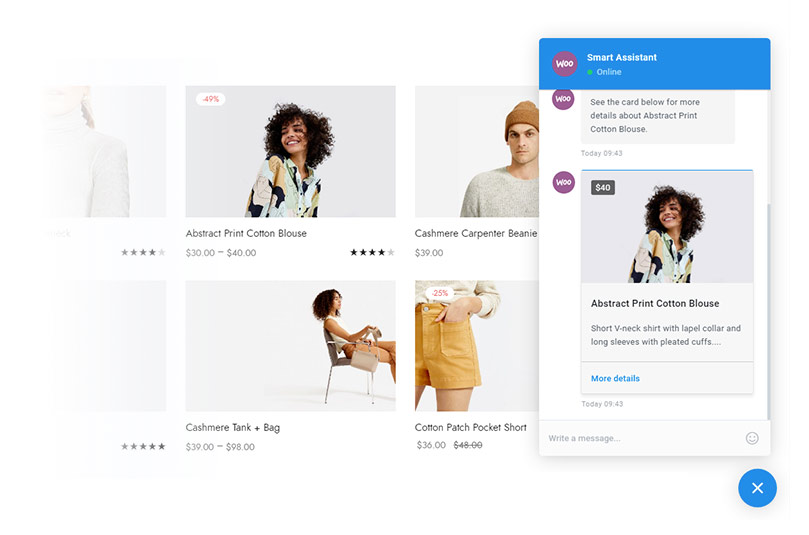
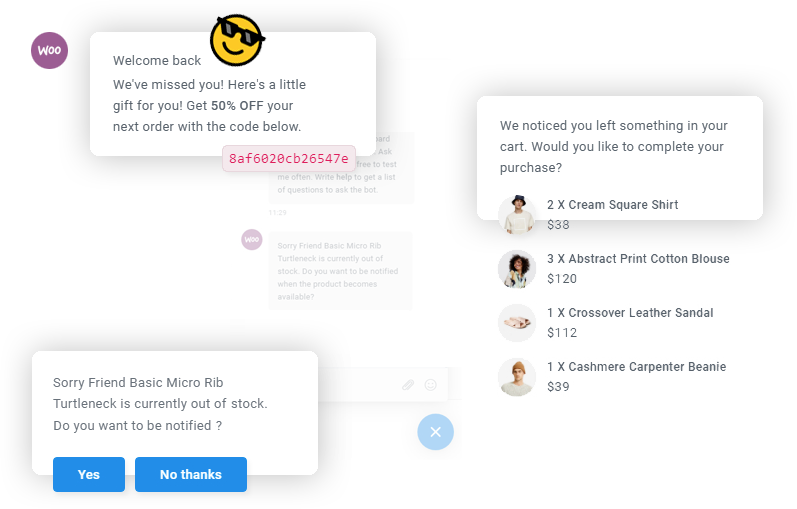
Take Conversational Marketing to a Whole New Level Via Automated Chatbots
People love communicating via chat because it's fast, easy and actually feels like a conversation. Replace or enrich traditional marketing channels like emails and forms with the chatbot. Send discounts, follow-up messages, returning visitor messages, abandoned cart reminders and much more in a conversational way.
Complex, Human-like Conversations That Delight Customers
The bot can handle conversations that involve memories and context. Ask for product details, then for the price, and the chatbot recalls products discussed in previous messages and provides the price for the right one. Many scenarios are supported. For more details, visit the chatbot page.
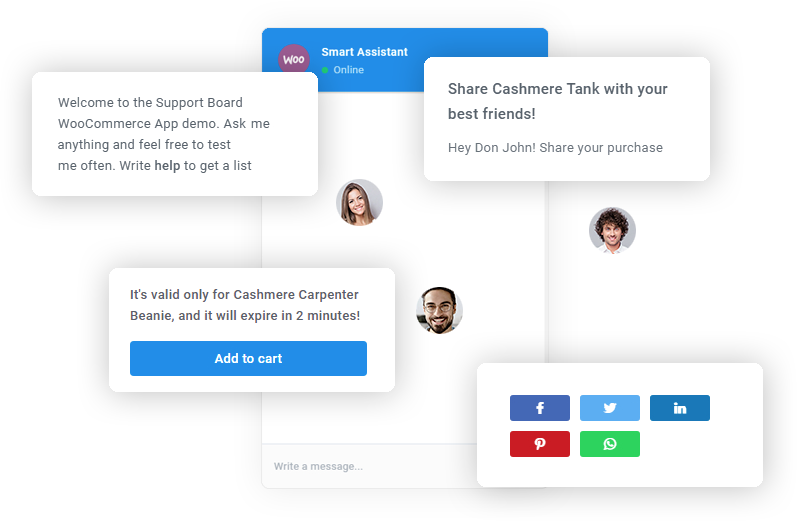
Products and Attributes
All product details, including prices, ratings, images, attributes, release dates and more are synchronized with the bot.
Questions example- What's the price of iPhone 11?
- Does Rayban sunglasses have good ratings?
- Can I see some photos of the Armani Bag?
- Do you have the Nike Air in yellow color?
Categories and Tags
Product categories and tags are synchronized with the bot and automatically updated when you make changes.
Questions example- Do you sell any notebook for less than $299?
- Show me your t-shirts
- Do you have any video course in promotion?
- What are the best shoes of 2020?
Shop, Cart, and Orders
Let the chatbot help your customers by autonomously providing personal information related to their carts and orders.
Questions example- When my order will be shipped?
- What is the shipping address of my order?
- Display the items in my cart
- Do you ship in Australia?
Act on Behalf of The User
The chatbot can perform real actions on behalf of the user, like adding products to their carts or opening website pages.
Questions example- Add or remove cart products
- Purchase a product
- Redirect the user to shop, cart or profile page
- More coming soon!
WooCommerce Integration Details
All products details, including prices, ratings, images, attributes, release dates and much more are synchronized with the chatbot.
Multilingual
The synchronization is multilingual. Products, categories and everything else will be synchronized in all available languages.
Fully Automatic
No setup is required. Just synchronize the bot from the admin area with one-click and it will begin replying to shop-related user questions.
Blazing Fast
The shop data is fetched independently from the WordPress system by directly accessing the database, ensuring the best performance.